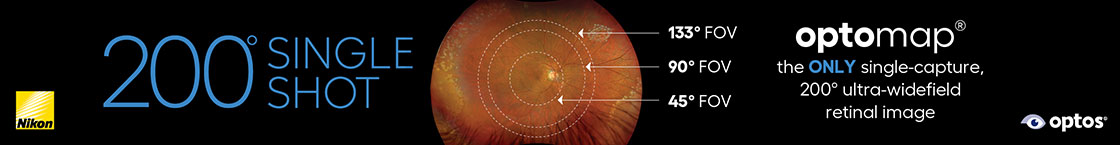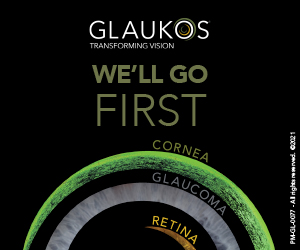The whys and hows of digital accessibility
In my previous articles on accessibility (see ‘related articles’ at end), I covered why making your practice accessible is not only the right thing to do for your customers, but good for your business too.
But accessibility isn’t just about your physical space. In this post-Covid world, people are using online platforms to access goods, services and information more than ever before, so a digital presence is a must-have for any small business.
That’s why I want to delve deeper into the importance of digital accessibility and your first steps to making it happen.
Business benefits
If your website isn’t accessible, one in four Kiwis1 with a disability or access need may be unable to use it. That’s 25% of your potential customers who could take their business elsewhere. Digital accessibility isn’t just about reaching this untapped market, but there are many other flow-on benefits. According to a 2019 UK study, 86% of customers with access needs would spend more if websites were more accessible2. The same study shows that if your website isn’t designed with the access community in mind, 70% will give up and go elsewhere.
As we all know, word of mouth is critical. If people have a terrible experience, they are highly likely to share it with their friends and family. The 2019 Clickaway Pound Report showed 75% of people with disabilities and their families chose not to support a business because of poor accessibility2.
But people also share positive experiences. Creating a positive digital experience for people with access needs and disabilities will set you apart from your competition and generate positive stories to enhance your brand.
Finally, being digitally inclusive is a natural extension of good customer service. The essence of this is being welcoming to all and going out of your way to meet customer needs. In fact, a 2021 survey of people with access needs revealed a welcoming customer service was the number-one enabling factor of accessibility3!
One small business, Wellington Cable Car, recently upgraded its website to create a positive experience for all users, including those with access needs. “We pride ourselves on accommodating those with disabilities and will go out of our way to ensure they have a seamless and joyful experience”, explained marketing executive Letetia Cheetham. “It’s the right thing to do for our customers, but it also makes sense from a business perspective.”
So, to the nuts and bolts – or should that be 1s and 0s? – of digital accessibility.
Website accessibility
If your practice doesn't yet have a website or you need to renew it, incorporating digital accessibility from the get-go is the way forward. If you're concerned about your budget, when it comes to an entire website build, ensuring accessibility will represent a very small portion of it.
Some important considerations:
- Build your website so people who rely on assistive technology can easily use screen-reading and magnification software
- WordPress and Wix have accessible website templates, but be aware that changing these templates may render them inaccessible
- Shopify, Squarespace, and Rocketspark (NZ) have detailed instructions on how to add accessible features
- If you’re using a web developer, make sure they understand how to apply the Web Content Accessibility Guidelines (WCAG) – the internationally recognised standards for making a website accessible.
Simple updates for an existing website
- Ensure there is a strong colour contrast between the text and background throughout the site

- Provide alternative text for images with clear descriptions (see main pic and caption)
- Use an easy-to-read non-curved, non-cursive font, such as Sans Serif
- Use plain English so the copy is easy-to-understand
- Ensure your website has an uncluttered and simple layout. Be. Lab’s and Access Advisors’ websites are great examples
- If your website incorporates CAPTCHA, make sure you have options for different needs, not just image clicking
- Ensure booking options and forms are accessible, such as having a voice booking feature
- Use a clear and hierarchical heading structure that signposts each page’s content
- Use clear link names to help people know where they are going next

Provide proper online support
Proper online support is equally important to the access community. This includes:
- Providing contact details on your home page with multiple options so customers can get in touch if they're having accessibility issues
- Ensuring online support staff are trained to confidently deal with different access needs
- Including an easy-to-find accessibility statement that explains your commitment to accessibility and outlines your business’ accessible facilities
Be. Lab can help
We understand taking the first step on your digital accessibility journey can be overwhelming, but don’t worry, we’re here to help! If you’re already online, an accessibility review of your website is a great place to start. There are free checks available, but they can be limited. That’s why we recommend a thorough review of your website from digital accessibility experts, Access Advisors. If you’re about to embark on a new website build, they can work closely with you to ensure your website ticks all the boxes. If you want to know more about digital accessibility, check out Be. Lab’s Free Accessibility Resources for Business.
References
- stats.govt.nz/information-releases/disability-survey-2013
- clickawaypound.com/bdf.html
- belab.co.nz/items/accessibility-in-new-zealand-today-the-access-2020-survey

Lauren Wetini is an accessibility programme lead at Be. Lab. (formerly Be. Accessible), which was founded in 2011 to support individuals, businesses and communities to provide greater accessibility. She has 10 years’ experience as both an assessor and project manager in the accessibility space and is passionate about people and making the world a better place. Contact lauren@belab.co.nz to discuss your business’ specific accessibility needs, or visit www.belab.co.nz